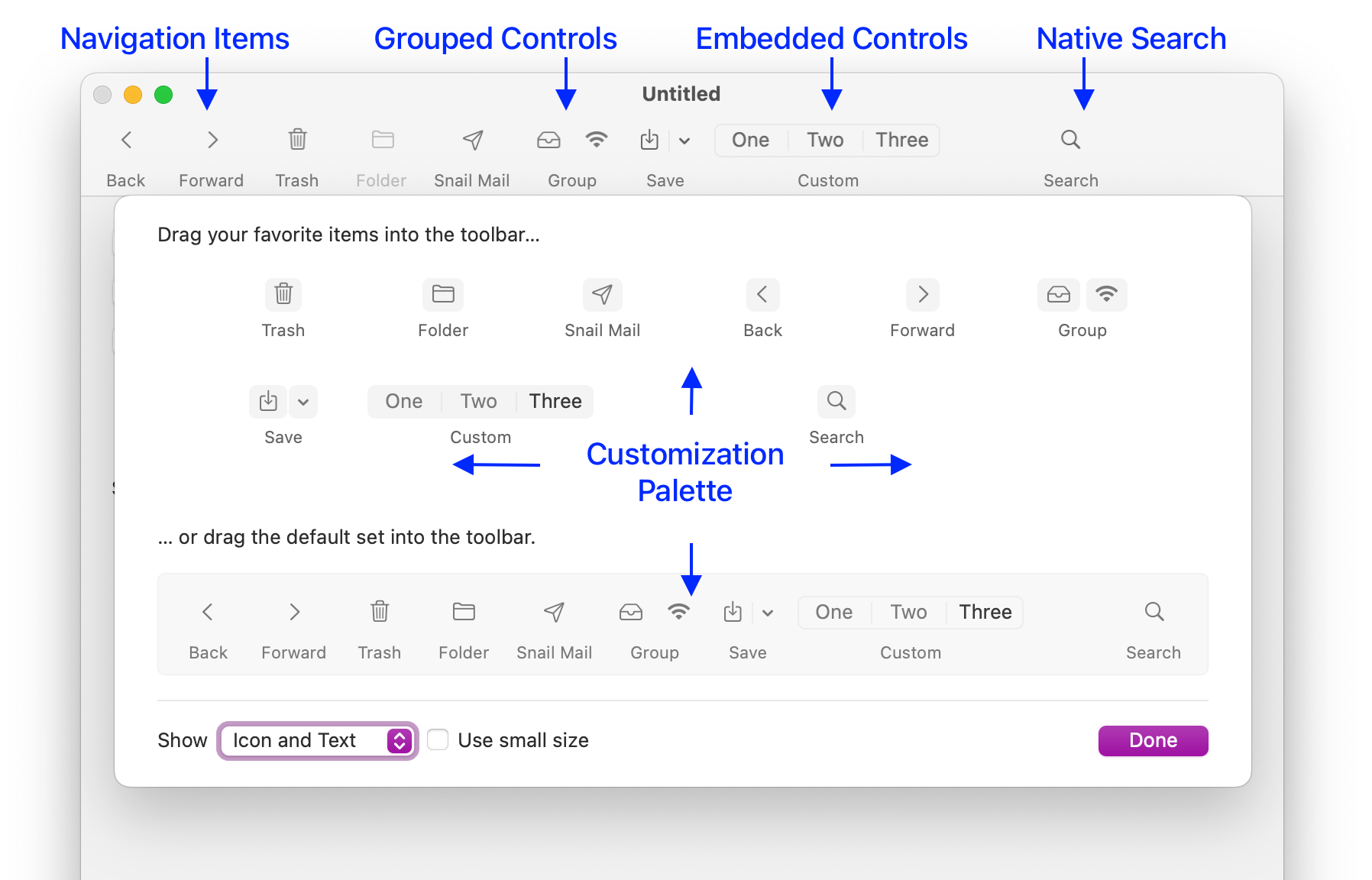Greg O'Lone Xojo Extensions
WeatherKit for Xojo
$249

WeatherKit Framework for Xojo macOS and iOS projects
WeatherKit for Xojo is an iOS and macOS framework wrapper and a set of Xojo classes to interface with it, allowing Xojo developers to use Apple's WeatherKit in their Xojo projects. With these items developers can easily add current, daily, and hourly localized weather forecasts as well as timely weather alerts to their apps using the familiar Xojo syntax. Also included are methods for geocoding address strings into latitude and longitude and for retrieving multicolor SFSymbols all in one package.
If you'd like to see the demo project, you can download it from here. In demo mode, weather results will always come from Machu Picchu, Peru. Purchasing a license will remove this restriction.
Please Note:
Apple's WeatherKit framework requires at least iOS 16 or macOS 13.
This framework currently requires that you run your project on a physical iOS device to use WeatherKit.
This framework currently only works on iOS and macOS.
Multipeer Connectivity for Xojo
$99
Multipeer Connectivity for Xojo is a pair of macOS and iOS frameworks with a common set of Xojo classes which allow Xojo developers to use Apple's Multipeer Connectivity framework directly in their macOS Desktop and iOS projects. With these classes, developers can easily create peer-to-peer network connections over existing network connections to send data and files to up to seven other nearby devices simultaneously
If you would like to see the demo project, you can download it from here. In demo mode, you are limited to 10 text transfers and file transfers are disabled. Purchasing a license will remove these restrictions. More information available at the product website.
Native macOS Toolbar
$30
A macOS toolbar replacement which supports most of the OS features including:
- • Built-in search field on macOS 11+
- • Menu buttons
- • All four toolbar types: Expanded, Preference, Unified and Unified Compact
- • Grouped items
- • Runtime User customization
- • Items with Container Controls instead of Icons
- • Customizable overflow menu
- • Visibility Preferences
More information is available at the product website.